Is your Instagram disconnecting from Suparise?
This article will help you to complete Instagram's security measures and connect your Instagram to Suparise.
At some point, your Instagram might get disconnected from Suparise, or Logged out. When trying to reconnect, you might succeed — or you might see the following screens.
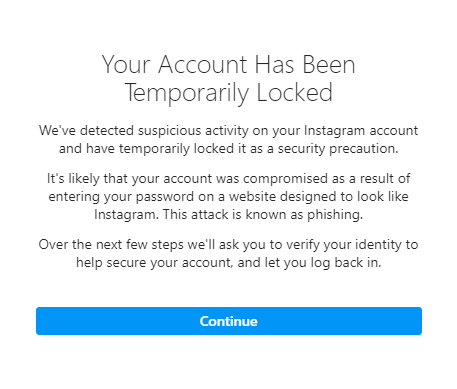
If you're seeing this message it means that Instagram has temporarily locked your account.This also means the disconnection was caused by an action-block.
Before a recent Instagram update, when you were getting an action-block you could continue to use the app. Only a few functions were restricted, and you'd be seeing Action-Block popups windows like this one when trying to Like a post or Follow someone for instance.
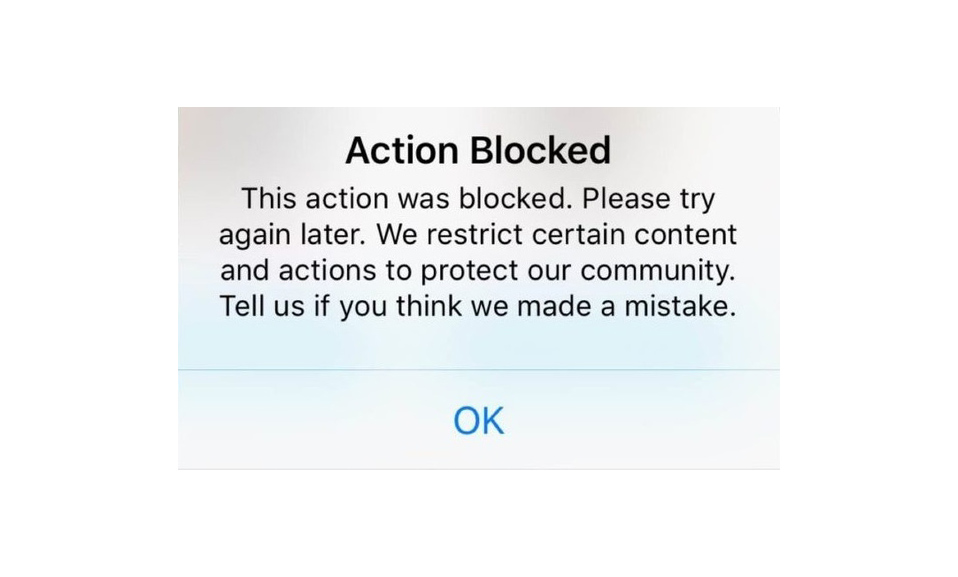
Instagram doesn't do that anymore. It temporarily locks your account and prevents you from using the app.
Let's unlock your account.
On the Your Account Has Been Temporarily Locked Window: click Continue.
Instagram will now either ask you to Confirm it's you through Captcha AND / OR with a mobile Phone Verification
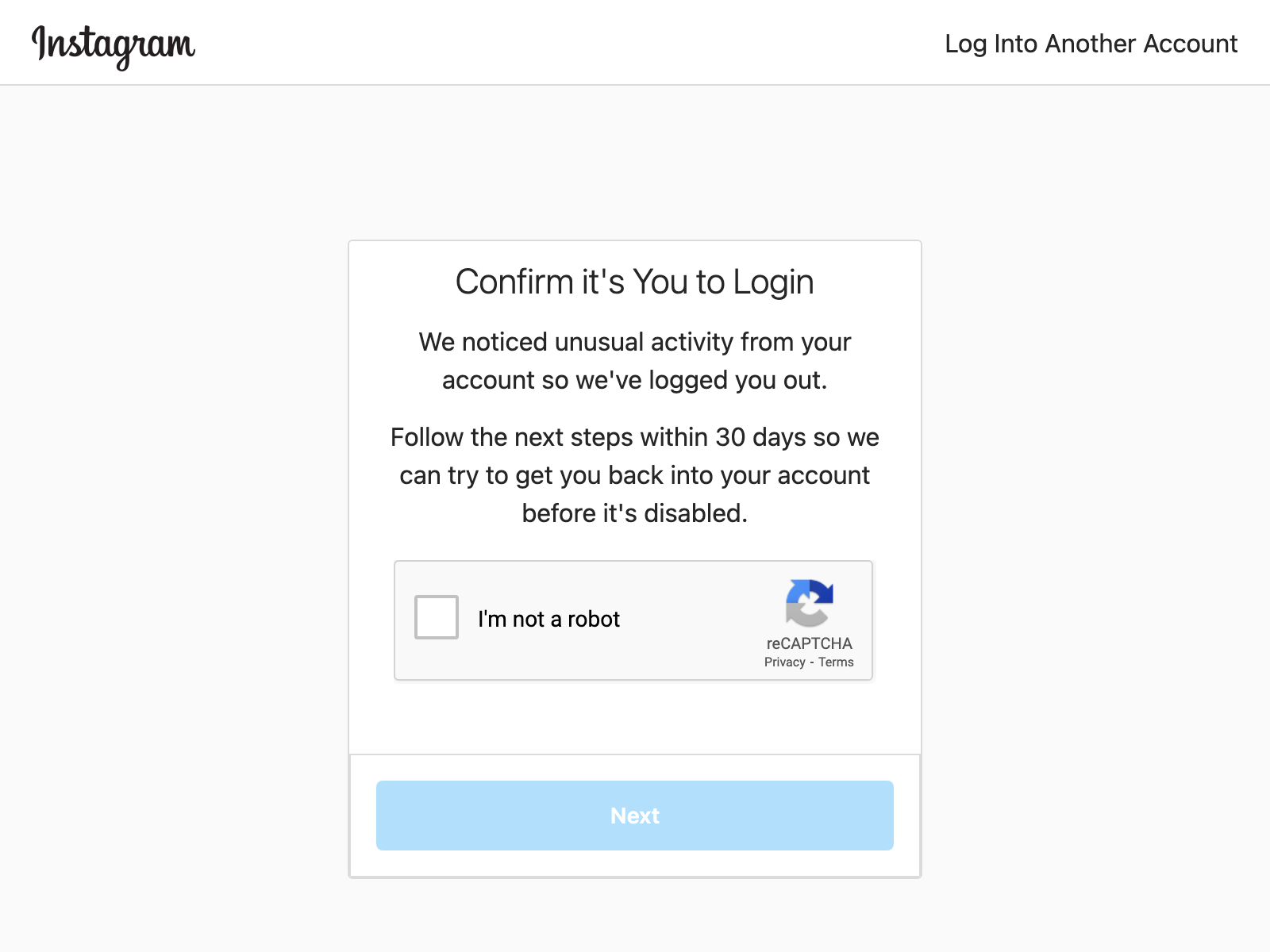
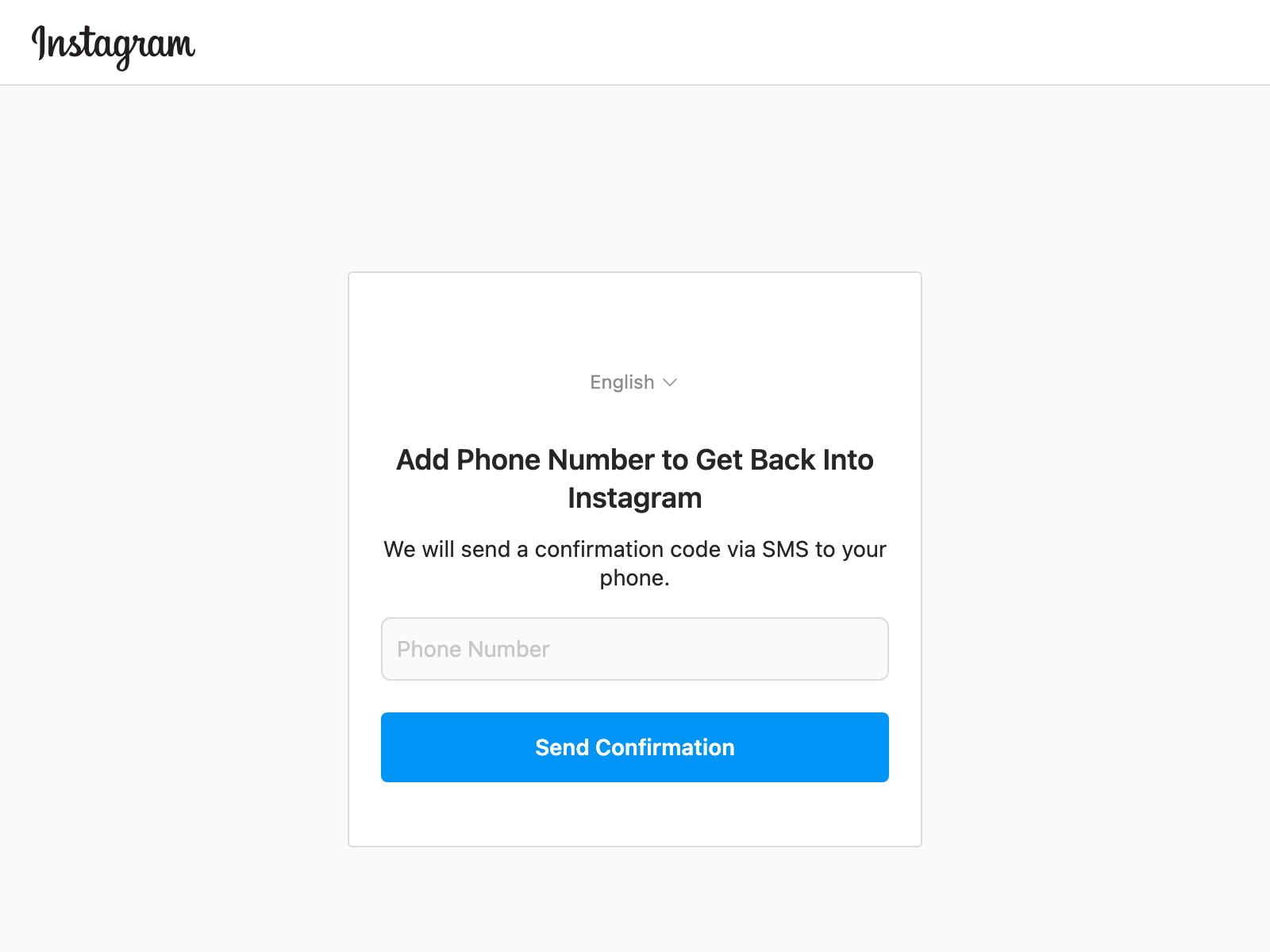
Complete the Captcha
Enter your Phone Number
Enter the Confirmation Code you have received via SMS
You should now be able to reconnect your Instagram account to Suparise by entering your Instagram login and password. You shouldn't be seeing the screens above anymore, or rarely.
Still getting disconnected often from Suparise?
Some time after completing the steps above, you might get disconnected again. This can happen for 2 reasons:
You're getting action-blocked, which means Instagram feels there are too many actions done on your account (too many likes, too many follows, ...). If this happens once a week or less, it's fine — you'll need to reconnect your Instagram every now and then. If it happens more often than that, please contact us via email: contact@suparise.com.
You've been using your mobile Instagram app while Suparise is running on your computer. Instagram is more strict now with multi-device management. When Suparise is running on your computer: try to avoid using your Instagram app on your phone.
If you feel you're getting disconnected very often: please reach out to us via email contact@suparise.com. We'll be checking your account and might reduce the amount of automated activity in order to prevent too many disconnections.
