I can’t connect my Instagram account
Make sure Two-Factor Authentication is disabled on your Instagram account
Two-Factor Authentification needs to be disabled in order to connect your Instagram account and automate activity.
To disable Two-Factor Authentification:
- Open instagram
- Go to your Profile
- Go to Settings
- Scroll down to the Privacy and Security section
- Tap on Two-Factor Authentication
- Make sure it's off
Unusual Login Attempt verification
Some accounts might require an additional verification step. After you've entered your Username and Password, you might come accross this screen on Suparise.
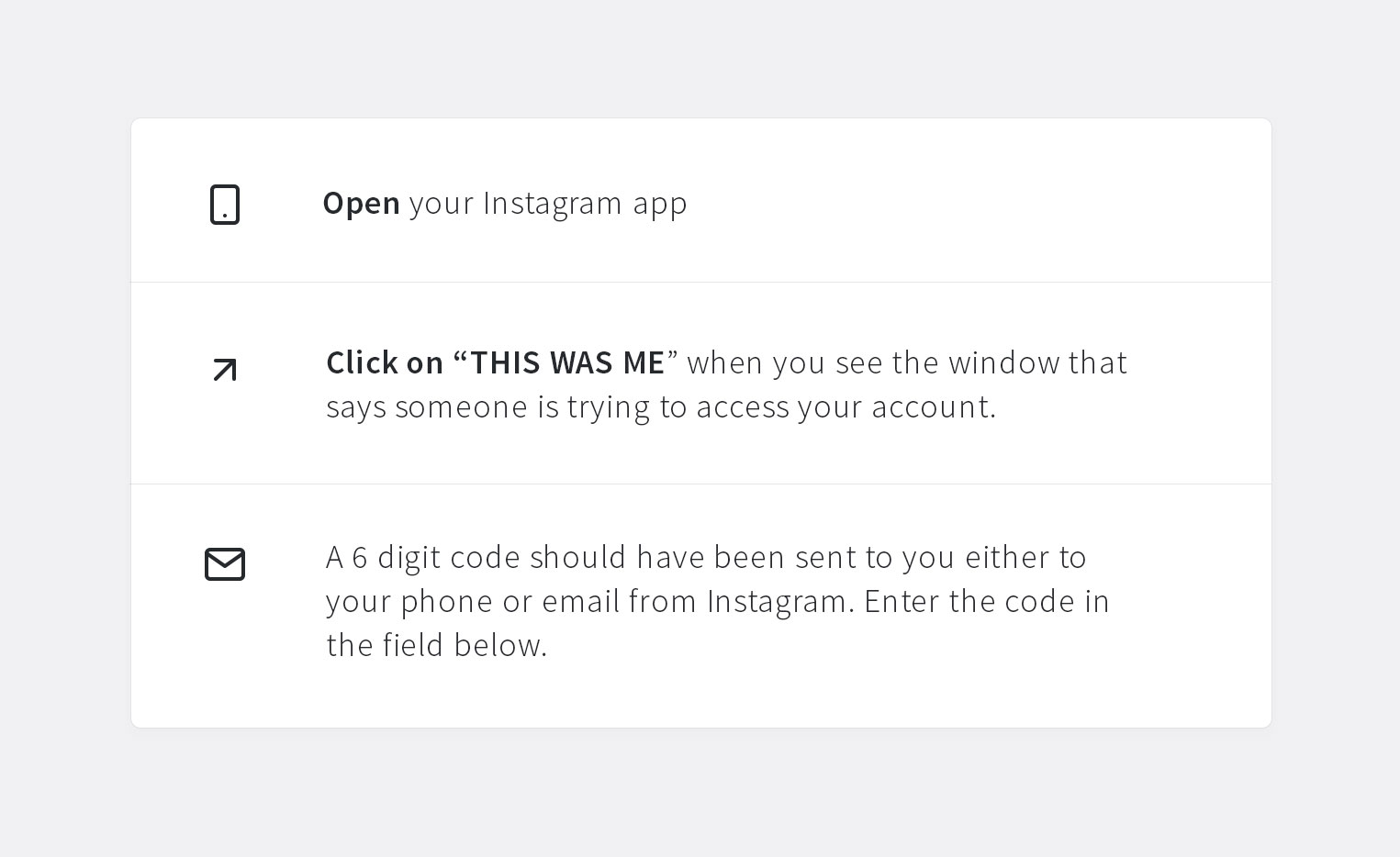
Follow these steps
- Open Instagram
- Tap on "This was me"
If Instagram sends you a 6-digit verification code, please copy-paste it into Suparise
If you still cannot connect, please contact us
Are you stuck on the Connect Instagram page?
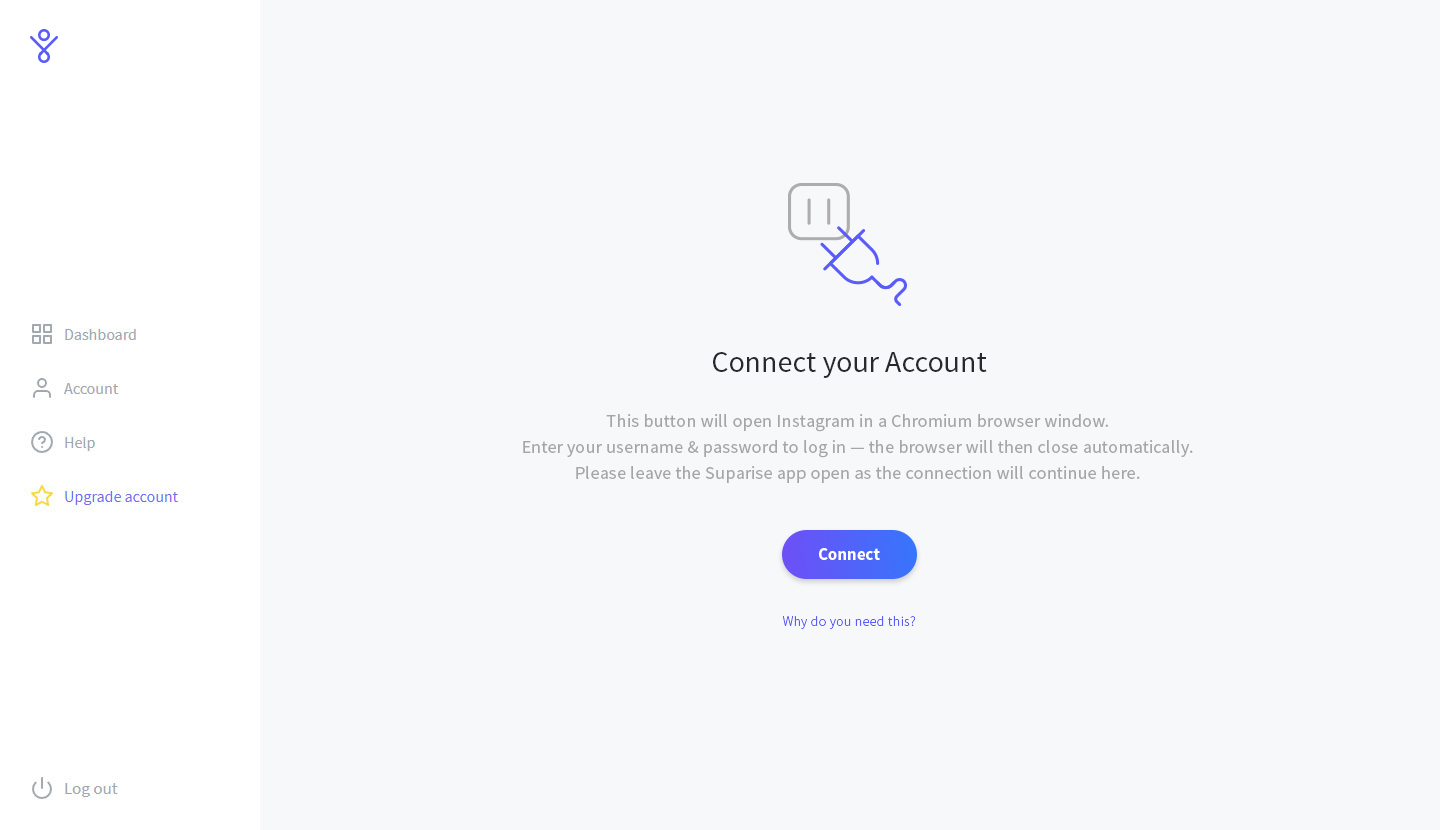
If you get the following error message: invalid_credentials, please verify your username and password.
If you still cannot connect or get the following error message: unexpected_error, please contact us so that we can assist you in connecting your Instagram account to Suparise.
