How do I define my targets?
Suparise's targeting relies on 3 methods:
- Username targeting
- Locations targeting
- Block lists
- Hashtag targeting (No longer available due to Instagram changes).
Hashtag & Username targeting
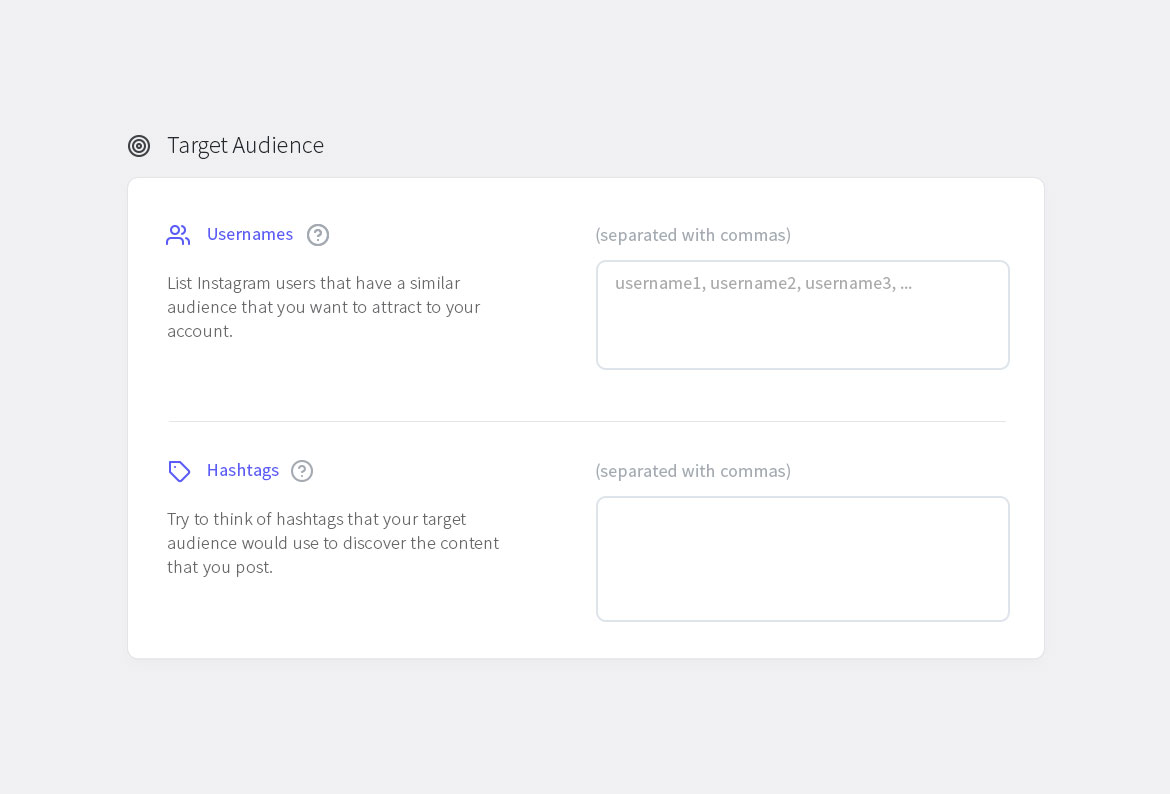
Hashtag targeting
In order to define effective hashtag targeting, your need to find 10-30 tags with the largest reach and the highest relevance for your target audience.
Let's say your account is about jewelry design. Start by searching jewelry on Instagram, then go to the Tags tab.
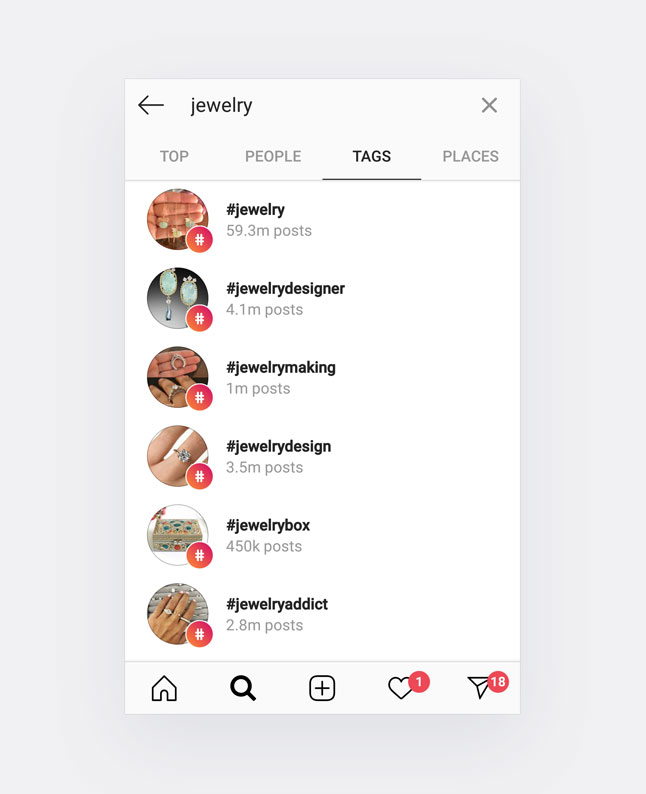
You'll find a long list of hashtags containing the word jewelry. The reach of a hashtag is defined by its number of posts. The larger the reach, the larger number of users looking at this hashtag can potentially discover your post thanks to it.
Although, the highest reach doesn't mean the highest relevance. Sometimes you'd better choose smaller reach hashtags as they'll hit a more specific audience more relevant to your content. For instance instead of choosing #jewelry with 59.3m posts , you might be better off choosing #jewelryartist with 207k posts.
In order to find relevant hashtags for your content and audience, you can also search for a hashtag, view the most popular posts using it, and copy the hashtags used on these posts. Keep the hashtags relevant to you and discard the rest.
Username targeting
By adding usernames in the Username Targeting section, Suparise will target users who follow or interact with those usernames. It will "drain" your competitors (or accounts with a similar audience) followers .
Locations targeting
You can target users using Instagram Location Tags. In order to find Instagram Location URLs, please follow the steps listed on this page
Block lists
Block lists filters shouldn’t be neglected as they help fine-tuning your targeting.
Hashtag block list
This filter will prevent interaction with posts containing one of your blocked hashtags. It can help optimizing your targeting by avoiding tags that aren’t specific enough or tags that are off-topic.
Username block list
Suparise won’t follow or like blocked usernames. This filter helps you avoid direct interaction with specific users. For instance: your competitors (if you have a business account) or your friends, family, … (if you If you have a personal account).
Recommendation:
You probably want to target your competitors’ followers but not your competitors directly.
To do so, you need to input your competitors’ Instagram usernames in both Username Targeting and Username Block list. This way Suparise will never interact with your competitors, but will “drain” their follower list by interacting with them.
