How to approve a macOS app from an unidentified developer?
Is your Mac stopping you from opening Suparise?
By default macOS allows you to open official App Store apps only, so you might see this message when opening Suparise:
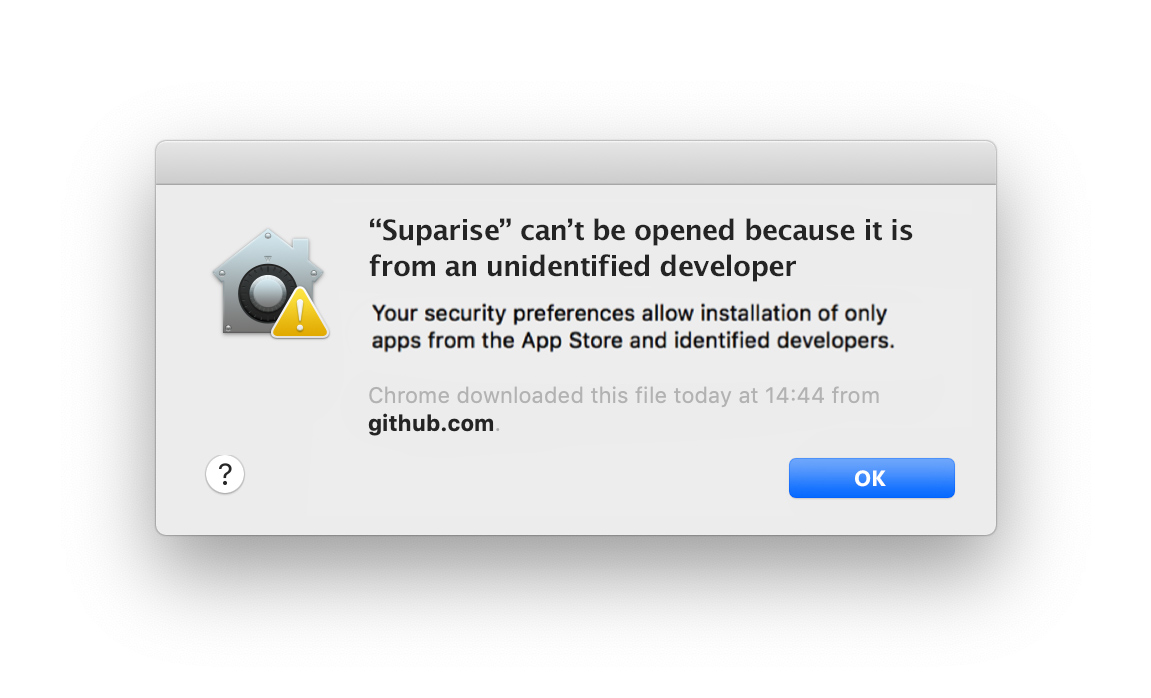
If macOS stops you from opening an app from an unidentified developer, it doesn't necessarily mean there is something wrong with the app. It indicates that the app is not from an identified developer (meaning: a developer that has signed up to Apple's developer program).
A simple change to your settings will enable you to open Suparise:
- Open System Preferences
- Go to the Security & Privacy tab
- Click on the lock at the bottom and type your password
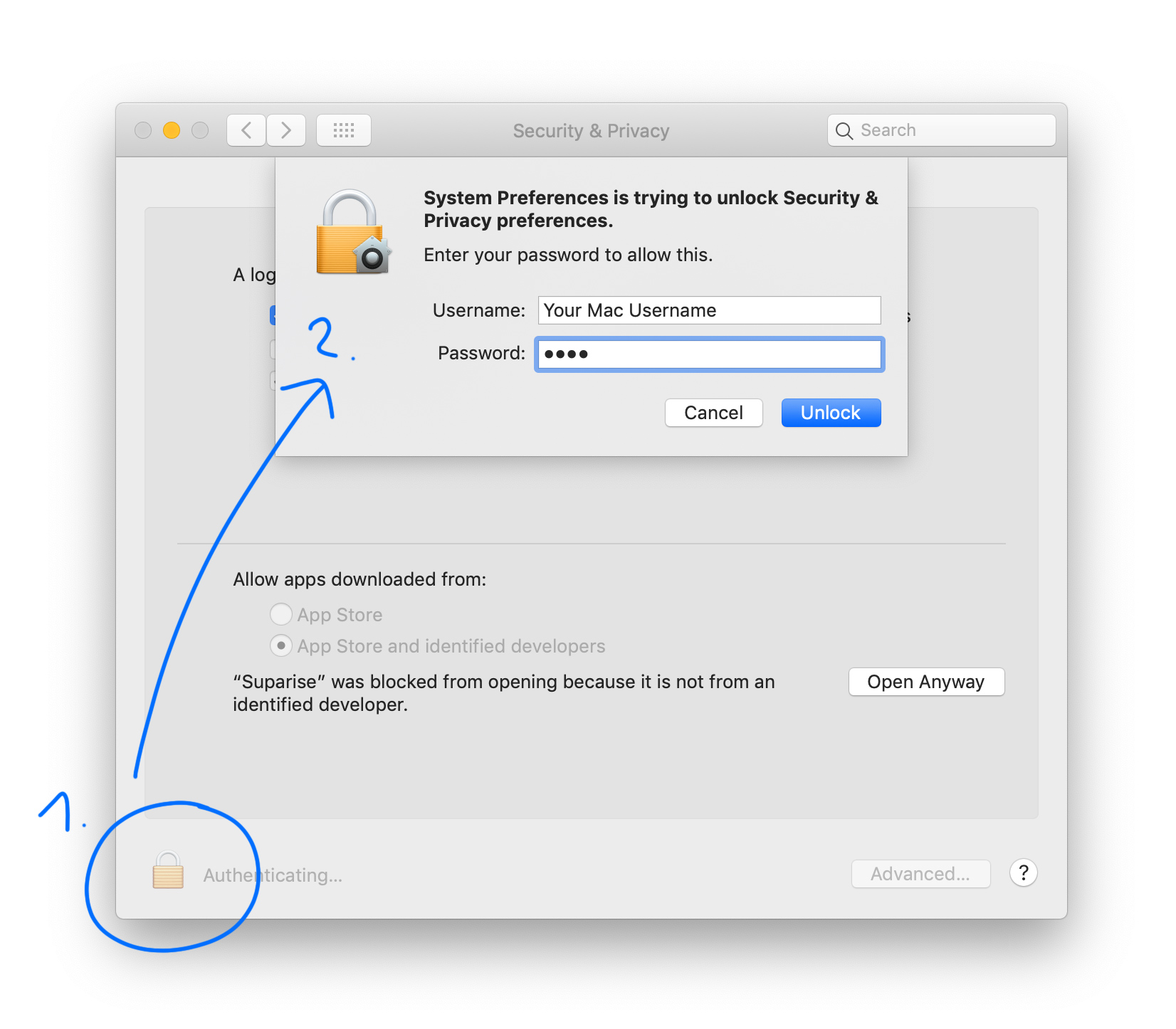
The lower part isn't greyed out anymore, now:
- Check App Store and identified developers.
- Click on Open Anyway
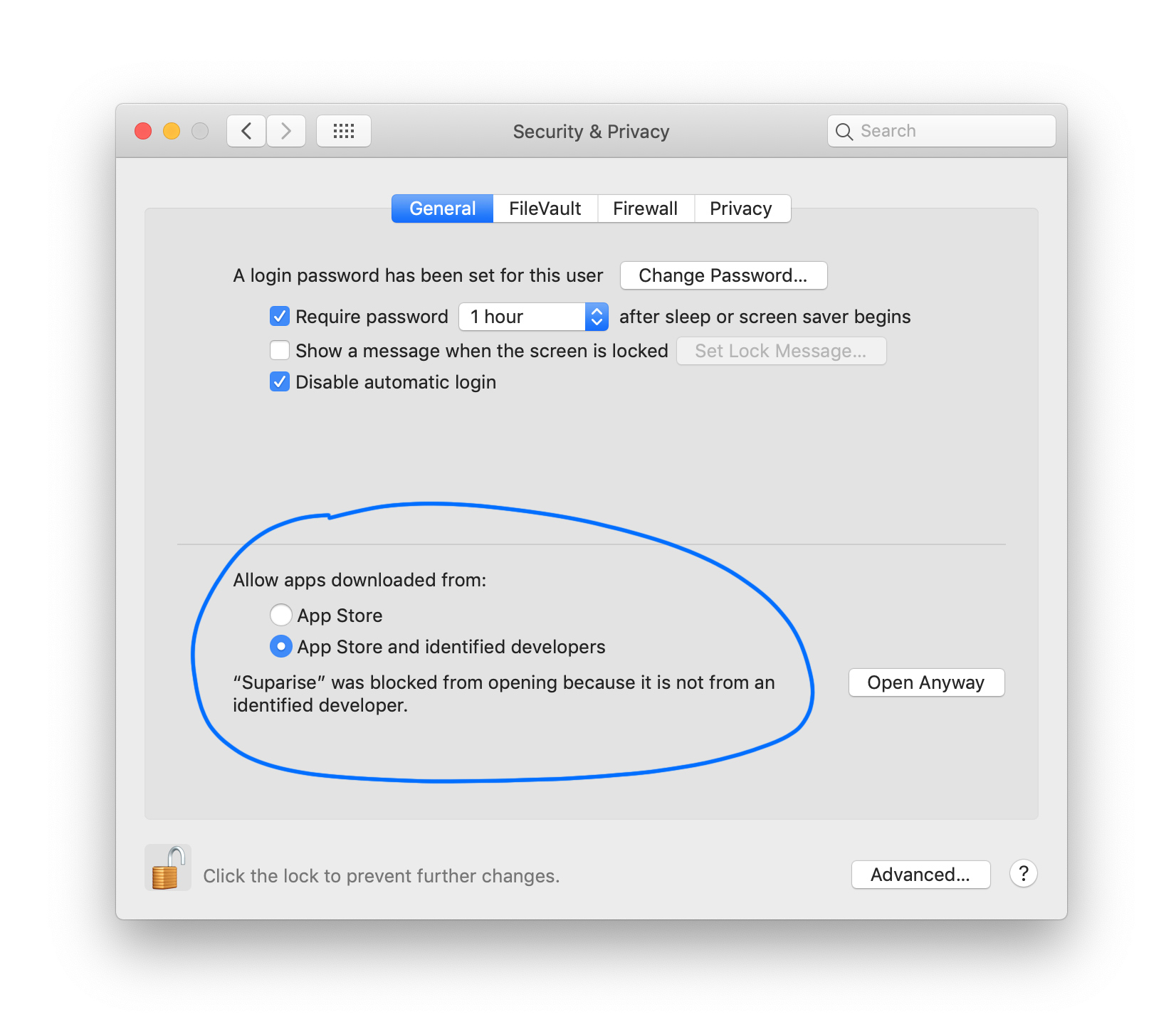
Now when you open Suparise, you should see this message, click Open
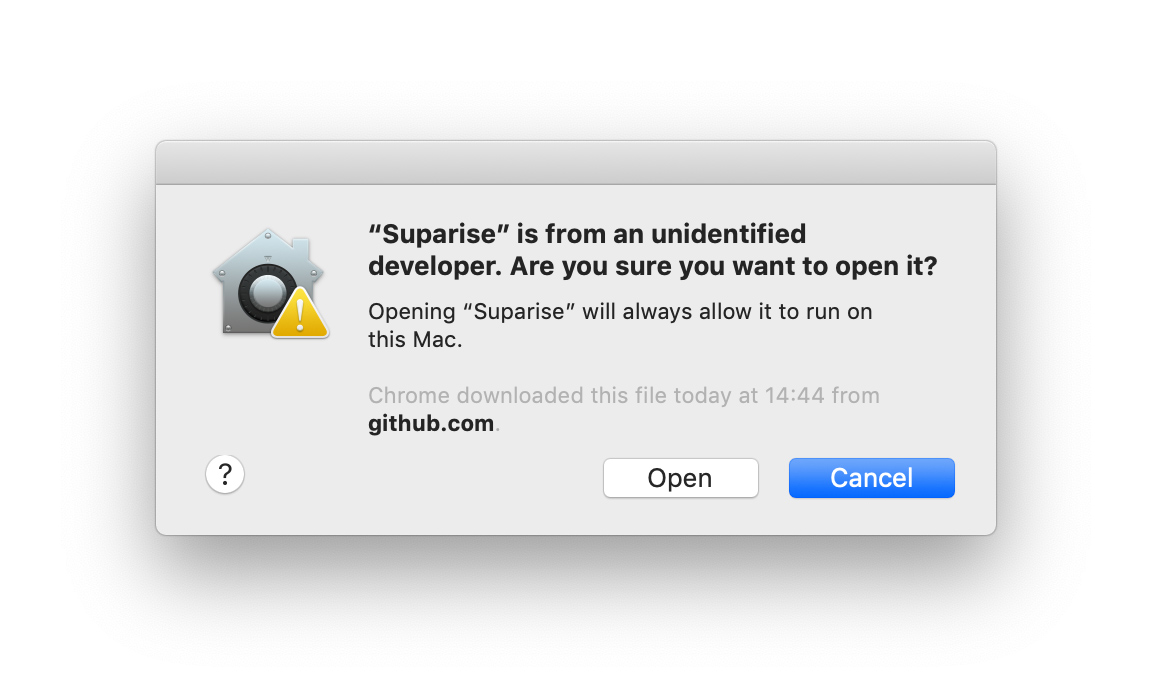
Now you're good to go! :) You can continue the tutorial here
